Styles
Word styles can be mapped to styles in the template. See: style aliases.
Supported styles:
- Body (normal, standard, paragraph)
- Title
- Subtitle
- Heading 1..10
Note: For a nice layout when using a multi column layout in the pdf output, the styles in the templates connected to the headings should have a leading which is a multiple of the body leading - Emphasis paragraph
- Quote
The following custom styles can be used
- Picture
- Table
- Layout
Lists
List in word files will be mapped to lists in pdf. Bullets will be mapped to bullets in the pdf-font.
New page / New column
New Page or New Column can be included as layout instruction in the Word document:
Use the instruction NewPage / NewColumn in a style called ‘layout’ in the word-document
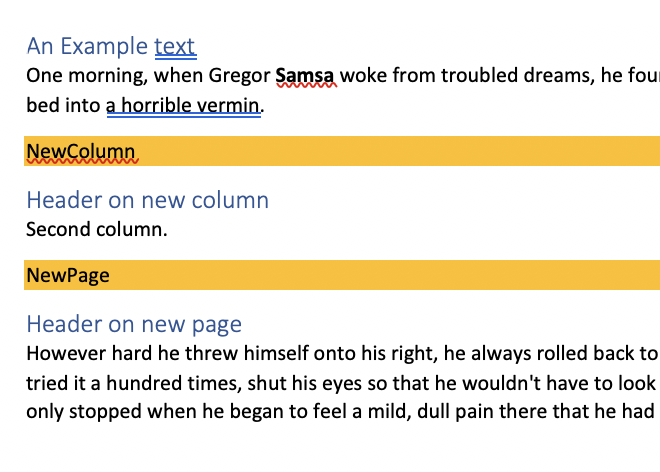
TODO: think about a better solution for this!!
Images
Images (reference) can be included in de the Word files. This can be done by adding a ‘Picture’ style in Word. Add picture urls using this style.
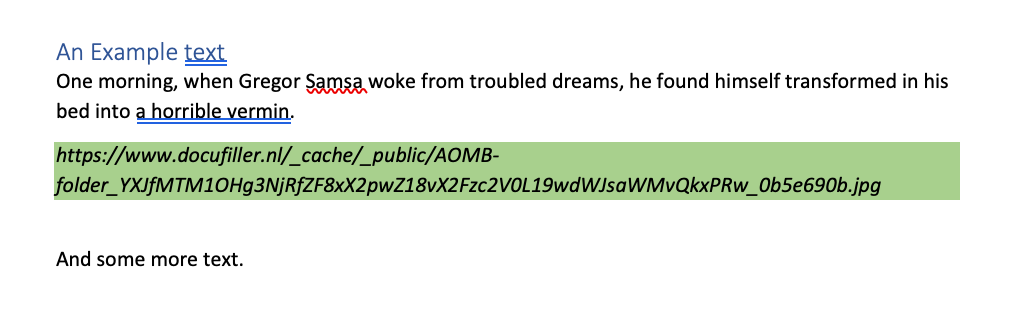
But it’s preferred to add the pictures in the template. See the wire frames.
Tables
Tables in Word
Tables can be part of the Word document. These tables will be - by default - handle like enumerations. All columns will have equal width.
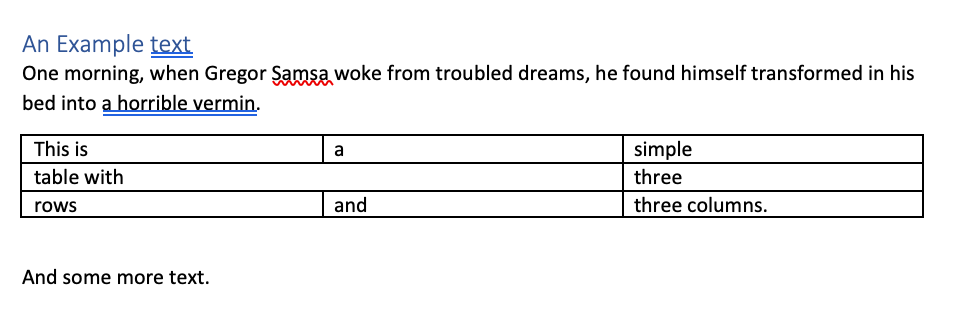
TODO: Style definitions in template xml for tables.
TODO: Doc about formatting tables and some examples with in- and output.
Tables in Excel
Tables can also be imported from Excel data. This can be done by adding a ‘Table’ style in Word. And put the range name in the Word document using this style.
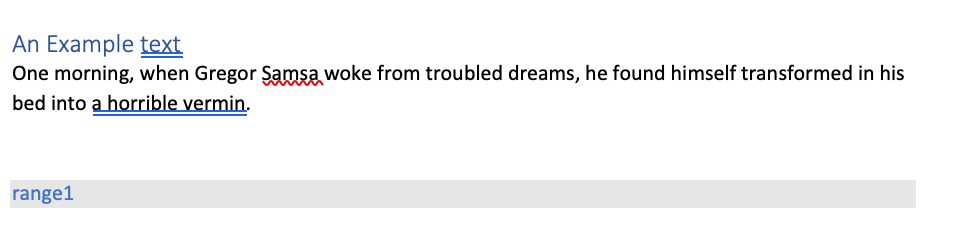
TODO: Style definitions in template xml for excel tables.
TODO: Doc about formatting tables and some examples with in- and output.